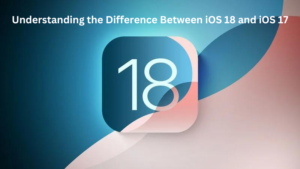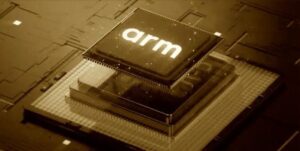All-in-One WP Migration is the best solution you can be assured of for migrating your WordPress website from one host to another but we always face very common problem that it’s stops at 100%.
But if you’re going to want a DIY solution, this plugin is bang on.
Sometimes it’s best to leave it to the expert because the import process can run into two problems:
The upload limit for your WordPress installation is not big enough
The import gets “stops” at 100% – All in One Migration
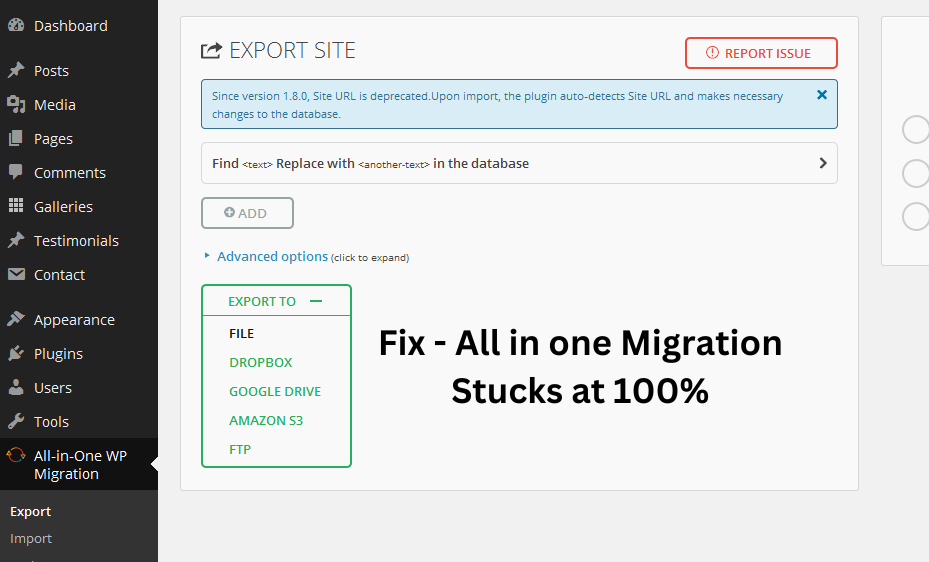
Now, the first problem can be changed by changing your PHP upload limits. You can do this, as is done in the NameHero tutorial that I have linked to above. You actually only need to update two variables within your PHP settings on cPanel: upload_max_filesize and post_max_size.
That should sort the-upload limitations. But what happens if the plugin stops the import? Then you’re high and dry. Which means you’re back to square one: You gotta figure out another way to restore from your backups. Here are 4 various things you can try to fix it.
1. Instead Use the Backup Restore Functionality – All in one migration
The workaround for the “stuck import” is another path to get your file into the All-in-One migration plugin. It relies on the ability to upload your export file to a special folder in wp-content called ai1wm-backups and then uses the “Backup” option to find the file and do the restore.
Unfortunately, they limited this functionality only to the older version of a plugin that had it for free.
More recent versions of the plugin have moved it into the paid tier. Fortunately, older versions of the plugin are still freely available on WordPress’s website, where it keeps a repository of all previous versions and a complete changelog. If you have a small website and don’t want to pay the fee just to compensate for a buggy import process, this is the method for you!
2. Installing the Older Plugin – Version 6.7 – All in One Migration stops at 100% – Fix it Now
The WordPress plugin repository keeps all the previous versions of a plugin. You can download version 6.7 of the All-in-One WP Migration plugin. You may download files and folders, make a zip file. Then, you will be able to upload the older version of the plugin using the “Plugin Upload” facility in WordPress and install the plugin manually.
3. Uploading your Export File to wp-content/ai1wm-backups
Unlike what you did when uploading a file via the WordPress interface, you can now do it via the file manager using cPanel on NameHero, or with whatever custom file manager your hosting provider has. This time, there shouldn’t be any size limitations. Upload the export file to the following folder of your WordPress installation:
wp-content/ai1wm-backups
If you have uploaded version 6.7 of the plugin, this folder should already be available, and creation is not needed. Now that you have finished uploading, you can navigate to the “Backups” section of the All-in-One WP Migration plugin, and this file should already be sitting there, enabling you to restore it without a hitch.
4. Should You Get the Premium Version of the Plugin? – All in One Migration
To me, one of the greatest benefits of the premium version of the All-in-One WP Migration plugin is that it allows the importation of files greater than 512 megabytes. It doesn’t relate to the upload limit your web host sets but rather the size of the backup file that is going to be imported by the plugin.
Also, if your website exceeds 512MB, then that’s quite a large website, and you might want to pay for the premium version of the plugin. Considering that switching web hosts can be such a pain in the neck, I think it’s totally worth it for the process to be so hassle-free.
An easy mental exercise to do is – is the premium plugin price more expensive than it would cost you a few hours or days of downtime? Likely, the answer is – the plugin price is a drop in the bucket. However, in the meanwhile, if you are small site owner and your import is getting stuck on upload, this solution should help you! All in One Migration stops at 100% – Fix it Now.